

- #Tps xiaomi tool how to#
- #Tps xiaomi tool install#
- #Tps xiaomi tool update#
- #Tps xiaomi tool software#
- #Tps xiaomi tool password#
When autocomplete results are available use up and down arrows to review and enter to select. Download TPS Xiaomi Tool Setup File Download Here.
#Tps xiaomi tool how to#
How To Setup TPS Xiaomi Tool Manual Guideline. Furthermore, it would also notify you of the best possible method to flash the ROM of your. TPS Xiaomi Tool Latest Version 2019 Download. TPS Xiaomi Tool allow you to bypass mi account,unofficial bootloader unlock and test point finder. Not only that, but this tool can also download the latest official ROMs (Chinese stable, beta, global stable, beta) and custom ROMs like . TPS Xiaomi Tool available to download on needrombd. So first, check which method is right for your device (EDL or Fastboot). Download ROMs: It will make you aware of all the ROMs that are currently available for your Xiaomi device. The tool supports many devices with Fastboot mode and some devices with EDL mode. Download ROMs: It will make you aware of all the ROMs that are currently available for your Xiaomi device. If you want to unlock the MI account on any Xiaomi device, please do the following. TPS Xiaomi Tool Download Link TPS_Xiaomi_Tool.zip How to Use TPS Xiaomi Tool
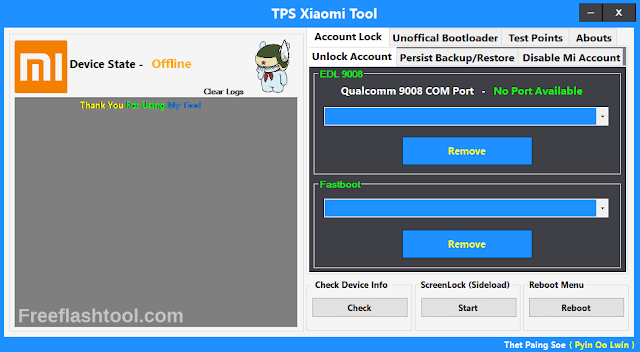
#Tps xiaomi tool software#
On the software home screen, you notice that your device is connected. If the flashing or account removing process stopped in the middle, your phone might become damaged. The phone must have a 50-60 percent battery charge.
#Tps xiaomi tool password#
Get the TPS Xiaomi Tool Password from here. It’s developed by the Miko Force team and a big cheers to them for building this tool. It simply allows you to remove Mi account, unofficial bootloader unlocks, and examine point finder. It permits you to skip mi account unofficial bootloader unlock and analyze point finder. The TPS Xiaomi Tool is a very useful and quite popular application for the Windows platform that offers you to bypass the Mi Account on any Xiaomi devices. At last, click on the finish button to complete the setup. TPS Xiaomi Tool is one of the absolute finest and free software for windows which lets you skip Mi accounts from Xiaomi devices. Check the user agreement and license box. You can enable it again after completing the setup. The installation process will be blocked if you didn’t disable the antivirus system.
#Tps xiaomi tool install#
Now, open the folder and install the tool on your PC. Developed by a small team called Miko Force this windows application is capable of many things which you will read later. Click on Browse to select the installation directory. Click on the Next button to proceed ahead. Now launch the MiFlashSetup.msi file, which will bring up the Setup Wizard.
#Tps xiaomi tool update#
You have downloaded the TPS Xiaomi Tool For Windows from the given link. The TPS Xiaomi Tool is free software that you can download for machines that run on Windows. Update Tps Xiaomi Tool Firmware official Android firmware on a android version: Nougat/Q/Pie/KitKat/Oreo/Lollipop/Marshmallow/Lollipop - updated October. Download the Xiaomi Mi Flash Tool on your PC from the above section and extract it to a convenient location on your PC.


 0 kommentar(er)
0 kommentar(er)
